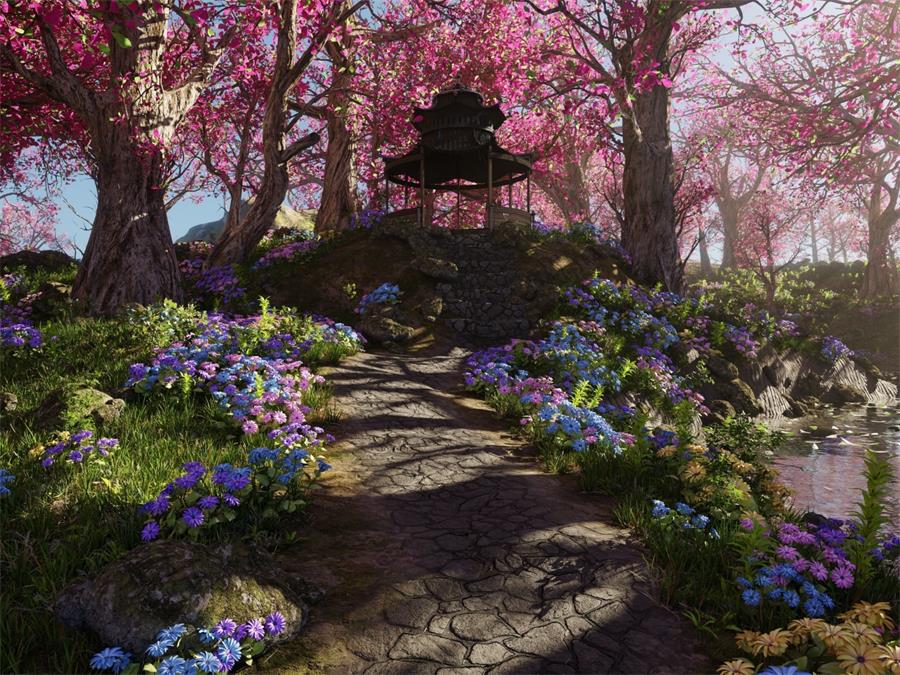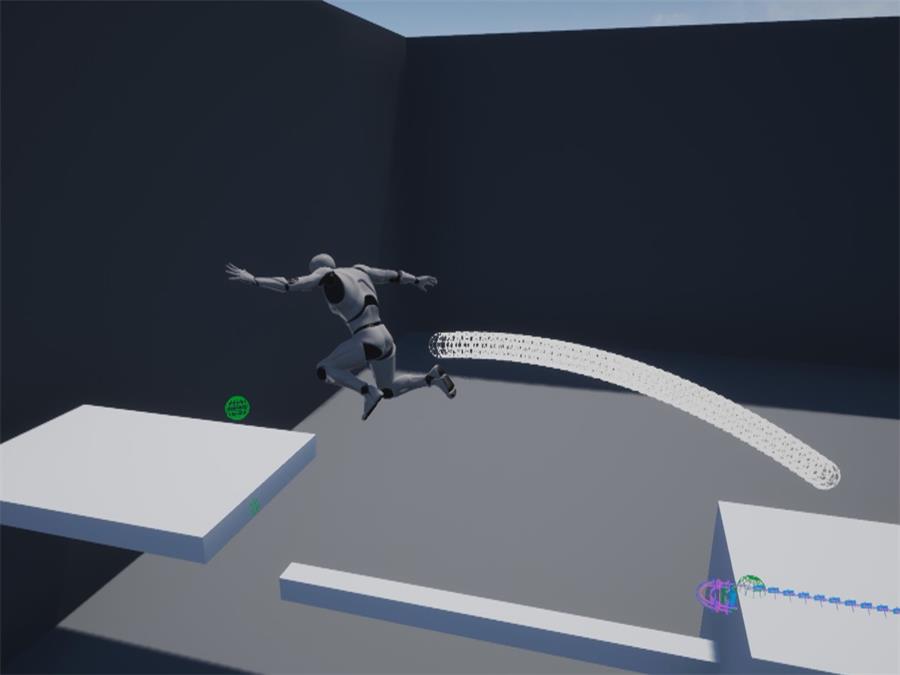![图片[1]|UE4/UE5 Logic Driver Pro Indie - Dialogue, Quests, Combat Systems and More in Blueprints - NXlfB1|NXlfB1](https://cgshopee.com/wp-content/uploads/2024/03/001-54.jpg)
![图片[2]|UE4/UE5 Logic Driver Pro Indie - Dialogue, Quests, Combat Systems and More in Blueprints - NXlfB1|NXlfB1](https://cgshopee.com/wp-content/uploads/2024/03/002-54.jpg)
![图片[3]|UE4/UE5 Logic Driver Pro Indie - Dialogue, Quests, Combat Systems and More in Blueprints - NXlfB1|NXlfB1](https://cgshopee.com/wp-content/uploads/2024/03/003-54.jpg)
![图片[4]|UE4/UE5 Logic Driver Pro Indie - Dialogue, Quests, Combat Systems and More in Blueprints - NXlfB1|NXlfB1](https://cgshopee.com/wp-content/uploads/2024/03/004-54.jpg)
![图片[5]|UE4/UE5 Logic Driver Pro Indie - Dialogue, Quests, Combat Systems and More in Blueprints - NXlfB1|NXlfB1](https://cgshopee.com/wp-content/uploads/2024/03/005-53.jpg)
![图片[6]|UE4/UE5 Logic Driver Pro Indie - Dialogue, Quests, Combat Systems and More in Blueprints - NXlfB1|NXlfB1](https://cgshopee.com/wp-content/uploads/2024/03/006-50.jpg)
![图片[7]|UE4/UE5 Logic Driver Pro Indie - Dialogue, Quests, Combat Systems and More in Blueprints - NXlfB1|NXlfB1](https://cgshopee.com/wp-content/uploads/2024/03/007-47.jpg)
![图片[8]|UE4/UE5 Logic Driver Pro Indie - Dialogue, Quests, Combat Systems and More in Blueprints - NXlfB1|NXlfB1](https://cgshopee.com/wp-content/uploads/2024/03/008-42.jpg)
![图片[9]|UE4/UE5 Logic Driver Pro Indie - Dialogue, Quests, Combat Systems and More in Blueprints - NXlfB1|NXlfB1](https://cgshopee.com/wp-content/uploads/2024/03/009-37.jpg)
![图片[10]|UE4/UE5 Logic Driver Pro Indie - Dialogue, Quests, Combat Systems and More in Blueprints - NXlfB1|NXlfB1](https://cgshopee.com/wp-content/uploads/2024/03/010-37.jpg)
![图片[11]|UE4/UE5 Logic Driver Pro Indie - Dialogue, Quests, Combat Systems and More in Blueprints - NXlfB1|NXlfB1](https://cgshopee.com/wp-content/uploads/2024/03/011-33.jpg)
![图片[12]|UE4/UE5 Logic Driver Pro Indie - Dialogue, Quests, Combat Systems and More in Blueprints - NXlfB1|NXlfB1](https://cgshopee.com/wp-content/uploads/2024/03/012-30.jpg)
![图片[13]|UE4/UE5 Logic Driver Pro Indie - Dialogue, Quests, Combat Systems and More in Blueprints - NXlfB1|NXlfB1](https://cgshopee.com/wp-content/uploads/2024/03/013-27.jpg)
![图片[14]|UE4/UE5 Logic Driver Pro Indie - Dialogue, Quests, Combat Systems and More in Blueprints - NXlfB1|NXlfB1](https://cgshopee.com/wp-content/uploads/2024/03/014-24.jpg)
![图片[15]|UE4/UE5 Logic Driver Pro Indie - Dialogue, Quests, Combat Systems and More in Blueprints - NXlfB1|NXlfB1](https://cgshopee.com/wp-content/uploads/2024/03/015-23.jpg)
![图片[16]|UE4/UE5 Logic Driver Pro Indie - Dialogue, Quests, Combat Systems and More in Blueprints - NXlfB1|NXlfB1](https://cgshopee.com/wp-content/uploads/2024/03/016-20.jpg)
![图片[17]|UE4/UE5 Logic Driver Pro Indie - Dialogue, Quests, Combat Systems and More in Blueprints - NXlfB1|NXlfB1](https://cgshopee.com/wp-content/uploads/2024/03/017-19.jpg)
![图片[18]|UE4/UE5 Logic Driver Pro Indie - Dialogue, Quests, Combat Systems and More in Blueprints - NXlfB1|NXlfB1](https://cgshopee.com/wp-content/uploads/2024/03/018-18.jpg)
![图片[19]|UE4/UE5 Logic Driver Pro Indie - Dialogue, Quests, Combat Systems and More in Blueprints - NXlfB1|NXlfB1](https://cgshopee.com/wp-content/uploads/2024/03/019-16.jpg)
![图片[20]|UE4/UE5 Logic Driver Pro Indie - Dialogue, Quests, Combat Systems and More in Blueprints - NXlfB1|NXlfB1](https://cgshopee.com/wp-content/uploads/2024/03/020-14.jpg)
![图片[21]|UE4/UE5 Logic Driver Pro Indie - Dialogue, Quests, Combat Systems and More in Blueprints - NXlfB1|NXlfB1](https://cgshopee.com/wp-content/uploads/2024/03/021-14.jpg)
![图片[22]|UE4/UE5 Logic Driver Pro Indie - Dialogue, Quests, Combat Systems and More in Blueprints - NXlfB1|NXlfB1](https://cgshopee.com/wp-content/uploads/2024/03/022-13.jpg)
![图片[23]|UE4/UE5 Logic Driver Pro Indie - Dialogue, Quests, Combat Systems and More in Blueprints - NXlfB1|NXlfB1](https://cgshopee.com/wp-content/uploads/2024/03/023-11.jpg)
![图片[24]|UE4/UE5 Logic Driver Pro Indie - Dialogue, Quests, Combat Systems and More in Blueprints - NXlfB1|NXlfB1](https://cgshopee.com/wp-content/uploads/2024/03/024-8.jpg)
![图片[25]|UE4/UE5 Logic Driver Pro Indie - Dialogue, Quests, Combat Systems and More in Blueprints - NXlfB1|NXlfB1](https://cgshopee.com/wp-content/uploads/2024/03/025-7.jpg)
Create node types that run actions and build your own gameplay systems: dialogue trees and narrative text flows, quests, achievements, combos, AI behavior, UI navigation, and more in a visual graph-based, parallel finite state
Logic Driver Pro V2 (UE 4.23+) enables you to create your own node-based gameplay systems through a new blueprint editor. This could range from simple AI behavior to an entire narrative system.
Developers can create a node class either in blueprints or C++, encapsulate reusable logic, and expose any variable type on the node. They can define editor construction scripts for dynamically setting values or hiding properties, node validation to give designers visual feedback or prevent a system from compiling, and rule behavior to help enforce desired patterns and provide some basic automation.
Then a designer can use this node inside of a Logic Driver state machine blueprint. When placing a state node every exposed property is visible and given its own blueprint graph. The designer can edit the value directly on the state for most properties or can drag variables to the property. Then they can preview their work in the blueprint editor or debug it during PIE.
Since narrative and quest systems are popular use cases, Logic Driver Pro introduces Text Graph properties which allow you to drag & drop variables directly on to text, complete with localization support. Additionally a text search tool is included to find and replace property values.
At its core Logic Driver is a Finite State Machine which executes based on transition conditions and state logic. If you only need a basic state machine, try out the Lite version. It’s free and can give you an idea of what Pro is built on.
Technical Details
Pro Features:
- Create your own node in blueprints or C++.
- Expose variables on nodes, complete with drag & drop support.
- Combine custom states and execute multiple actions.
- Text parsing allows variables to be dropped directly on to text.
- Parallel states increase the possibilities and reduce the total number of required states.
Core Features:
- New blueprint editor designed to simplify state machine creation.
- Hierarchical state machines are supported directly or by reference.
- Evaluate transitions conditionally or from events.
- Manage as UObjects or ActorComponents for increased flexibility.
- Supports run-time visual debugging with the blueprint editor to make testing easy.
- C++ source code included.
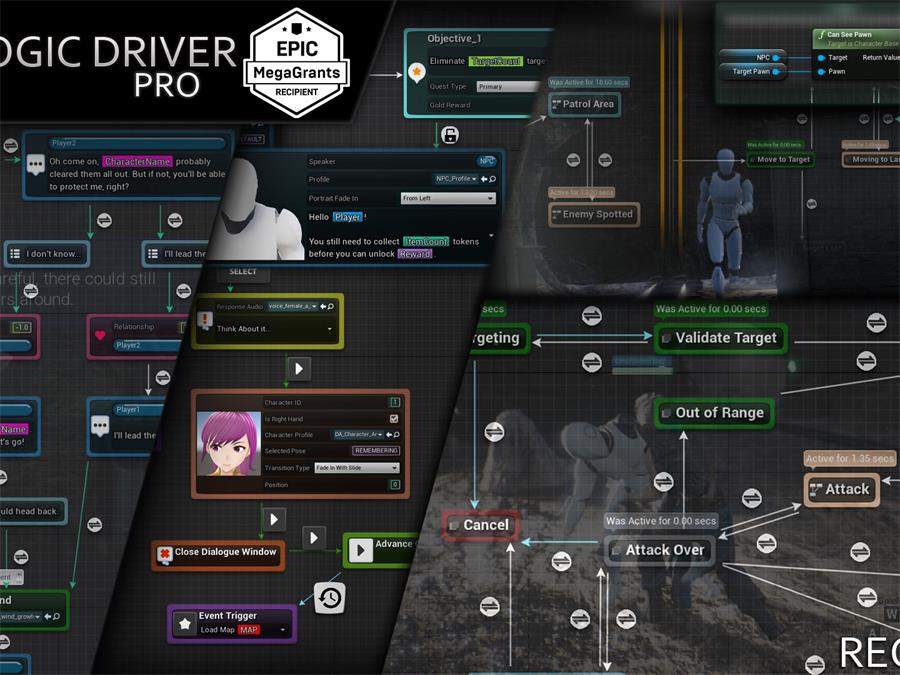










![UE5遊戲FPS場景小鎮材質渲染全流程場景課程23年[48G][Google雲盤]|NXlfB1](https://aoepro.com/wp-content/uploads/2024/04/peasant-vessel-1_看图王-300x225.jpg)